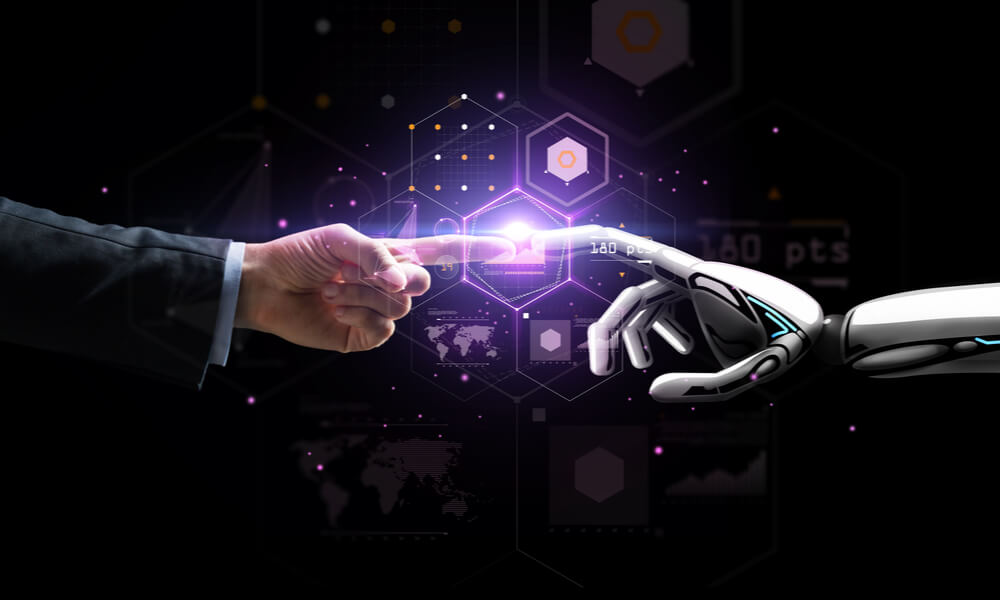In this article I intend to discuss 8 of the most common mistakes your average computer user makes. This information applies to both the beginner and the advanced user. Being aware of these common mistakes, will put you in the best position to avoid them.
It’s in your best interest to always look to further your understanding of the inner workings of your computer system. This way you can ensure you’ll get the most out of it.
1. Downloading From Third-Party Sources
A lot of computer users make this mistake, especially beginners. They download applications and tools from third-party websites and install them on their systems. The reason why this is discouraged is because many of these sites contain <a href=”https://www.compuchenna.co.uk/how-to-get-rid-of-malware/”>viruses, worms, Trojans</a> and the like. The best precaution you can take to minimise risk to your system, is to refrain from downloading from such sites, altogether.
Whenever you acquire a new program, you want to ensure you’re downloading it from an official source. This should always reign true for mobile users also.
2. Not Backing Things Up
Not taking all the necessary security precautions is the biggest threat to your system. It is significantly more difficult to rebuild a system that has been crippled, than it is to apply some backups. Thus, it’s in your interest to back things up regularly. Consider keeping versions of backups, rather than just the one, which you constantly overwrite. You also want to keep your backups in different sources. Whether it be on an external hard drives, flash drives or DVD discs.
3. Using Weak Passwords
Today, having a series of internet accounts is very common. However, the problem occurs when it’s time to remember the passwords for all these accounts. That is why most users will recycle the same password across all their accounts. Because of this, if a hacker is able to get into one of our accounts, all of our accounts are immediately compromised.
However, making a series of complex passwords across all your accounts can be somewhat difficult. Which is why you should use a password manager tool, to store all your passwords. These tools also have built in password creators, so you don’t have to worry about that part. All you need to remember is the one password that grants you access to the manager program.
4. Not Encrypting Your Data
When dealing with anything money orientated, it’s very important that some form of encryption be involved. Unencrypted data is vulnerable to hackers, and this especially rings true, during transmission. Such as, when buying something through the internet. If you lack the expertise to implement encryption technology yourself, then I recommend you seek help.
5. Note Using A UPS
Most computer users, whether beginners or advanced users, neglect the user of UPS technology. This means, they connect their laptop, desktop and tablet systems directly into their wall power socket. This leaves all their electronic equipment susceptible to power fluctuations. And when these fluctuations occur, they can adversely affect your system. Worst case scenario, you could lose important information, or a hardware component could become faulty.
For this reason, it’s highly recommended that you use a UPS device on your desktop unit. This will protect it from any power related issues, which in turn should ensure its longevity. It’s always best to be safe.
6. Not Updating Their System
All those internet security tools running on your computer are only as good as their version. Your antivirus scanner uses what’s called virus definitions to identify and remove viruses on your system. However, new viruses are being created and distributed across the internet every day. This means, your internet security tool needs to be constantly updated with information on these new viruses.
Basically, the newer its virus definitions, the more effective it will be, at protecting your computer.
7. Doing It Yourself
Building your own network system, with the proper security measures, while downloading and installing the appropriate software, can be a fairly complex task. The biggest companies will have their own IT department. However, smaller business owners would do a lot better if they sought help, as it’ll be well worth the extra cost, in the long run.
8. Not Shutting the System Down Properly
So many people fail to properly shut their systems down. This is especially true for new computer owners. Many of them are unaware that improperly shutting their system down can lead to a plethora of problems. The most notable being data corruption – loss of personal data. In more severe cases, they could damage actual components.
So every time you decide you want to switch your system off, be sure to use the actual Windows menu. It’s a whole lot safer.
–AUTHOR INFO—
Uchenna Ani-Okoye is a former IT Manager who now runs his own computer support website https://www.compuchenna.co.uk.