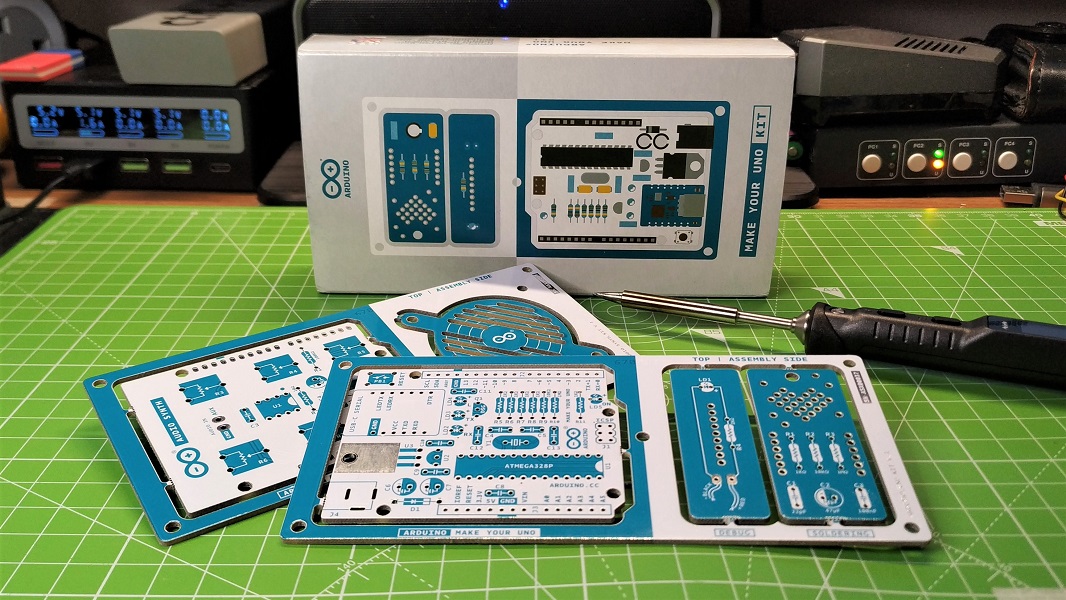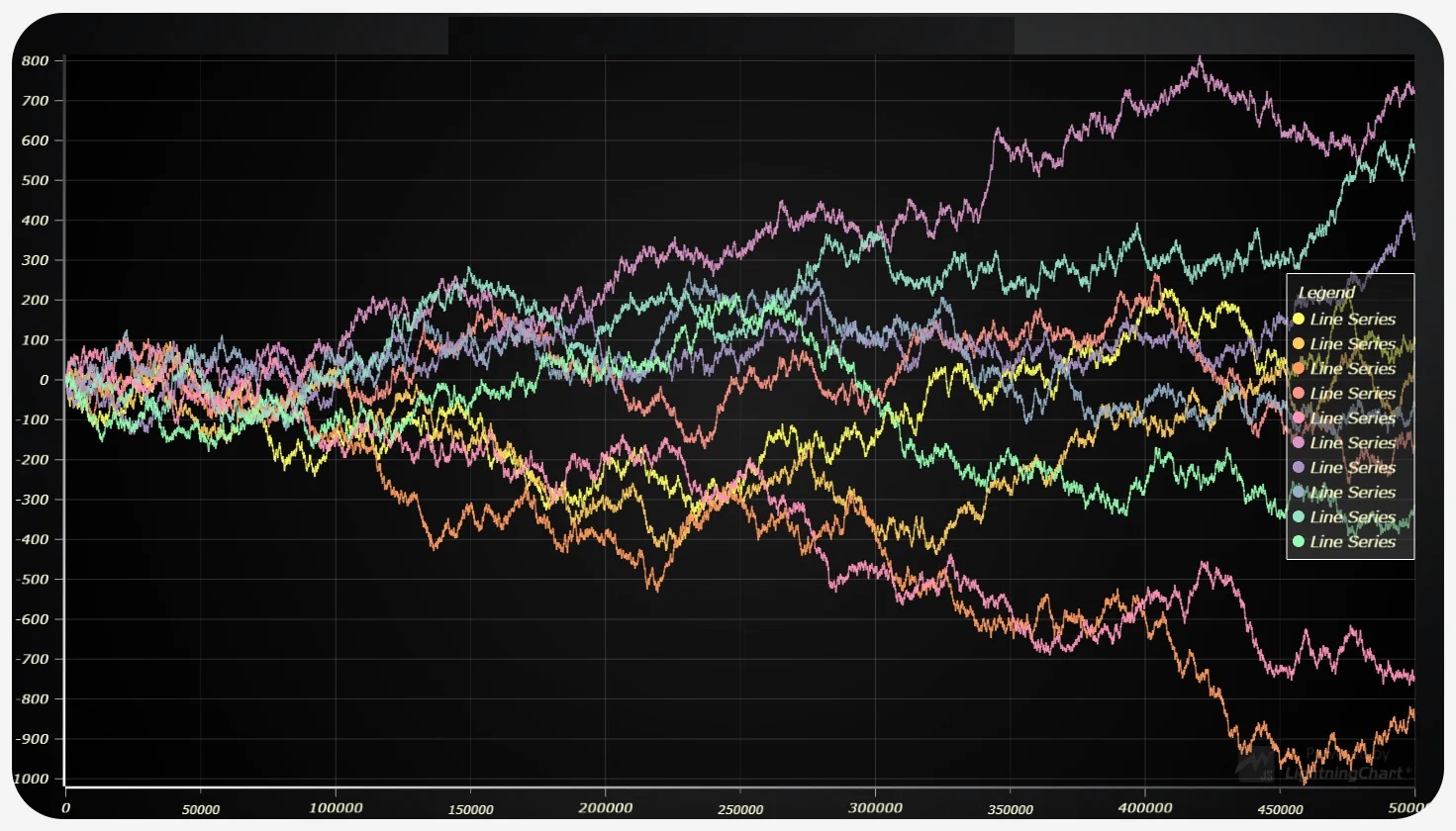The plastic coverings that sit above the keyboard and are used to identify the letter or symbol that can be inserted into the computer are called keycaps. They are located between your fingertips and the activation mechanism.
Normal users are content with the conventional keys that come with the mechanical keyboard, commonly referred to as “keys,” while aficionados typically alter them and customize their keyboards as they choose.
So how can you remove the “keycaps”—the actual keys—from the keyboard without breaking your gadget?
Professional gamers, for instance, prefer to use mechanical keyboards over membrane keyboards because of their superior technology, which includes separate switches and contacts on each key, great durability, and a satisfying feel. Touching it feels good.
Keyboard Types
Both membrane and mechanical keyboards can be used for typing, however, most users find mechanical keyboards to be more comfortable.
Fans of peripheral technology will love the feel, switch sound, and look of this product.
Additionally, mechanical boards have a wide variety of switches, allowing users to adjust their accuracy and speed according to their preferred switches.
If you wish to modify your keyboard in the future, it’s critical to understand the differences between the two types.
Key binding, for example, is more customizable with mechanical keyboards. Over time, normal use will wear down the keys, but most keyboards make it quite simple to replace them.
Keycap Styles
All keyboards can use most of the keys, but there are a few variances to take into account. Keycaps are often constructed of ABS or PBT, two forms of plastic with various chemical characteristics.
Although some businesses use their own switches, mechanical keyboards typically employ Cherry MX-style switches.
For instance, keycaps made for MX switches might not fit adequately on other types of switches; therefore, before buying a new set, confirm which switches are on your board.
In addition, the keyboard layout must be taken into account while determining compatibility.
Whether your keyboard is full size, ten keyless, 60%, or another size should be taken into account while choosing keys.
You should also take into account the area in which you reside. The “ç” (cedilha) key and the smaller “+” key, as well as the number keys, are located on the right side of the keyboard in Brazil’s ABNT2 keyboard layout.
Values and Shopping Locations
Unfortunately, finding dedicated keycap dealers in Brazil is still a bit of a challenge. This means that the best options for importing keycaps are from China via AliExpress or from the United States via Bang Good and specialized websites.
Many variations in various shapes and colors are available from some internet stores. But many artists produce unique keycap sets, known as crafts, that can only be purchased in bulk or through resale.
Custom keys can be bought that add textures to specific keys (like WASD for games) or new colors to set those keys apart from the others.
If your keyboard doesn’t come with these extras, like with keycap pullers, you can try these internet shops that specialize in bespoke keycaps:
Keycap prices can vary greatly depending on their design and quality. Exclusive or limited sets can go into the hundreds of dollars, but keycaps made in bulk are quite cheap.
Keycaps are a fantastic method to change the appearance of your installation configuration. Always do your homework before purchasing a new set, and use caution when removing key covers to prevent damage.
How to Change Keys on a Keyboard and Remove Keys
Keycap removal is a quick and uncomplicated technique. Keycaps can become damaged or worn after prolonged usage, necessitating replacement.
Although it could take longer the first time, with practice, you’ll get better.
Key pullers are typically included with mechanical keyboard, but they are also available separately. Although extractors come in a variety of forms, all high-quality options are efficient in removing keys.
How are the keys deleted? With one solid grip on the keyboard, apply pressure on the device. Verify that the tool is being held firmly underneath the keyboard cap.
Once the tool has a firm grasp on the keyboard cap’s bottom, raise it. To prevent harming both the key and the rod, avoid pulling the key diagonally.
Once the keyboard cap has been removed, press the one you intend to use onto the rod until you feel it lock into place.
You can clean the dust and other material that can gather under the keys with regular use by taking off the keycaps.
Once the keycaps have been taken off, make sure to gently wipe this area with a dry towel. Your keyboard will remain sanitary and clean if you do this frequently.
Not every keyboard can accommodate every key. Some keyboards have layouts that only map to certain keys and less common key switches.
Before purchasing a new set and throwing away the old one, check your keyboard’s layout and key configuration.
The possibilities for personalization are endless, and there are countless styles and hues that are ideal for any situation. Make sure your new keys are compatible with your map layout because keyboard layouts vary by area. ANSI and ISO layouts are the most widely used.
FAQs
Can You Manually Delete The Keys?
You’ll require a useful key puller in order to remove your keys successfully. If you want, you can use your fingers, but it will be a slow and uncomfortable operation.
A wire key puller is advised because it won’t likely scratch the sides of your keycaps.
Can Keycaps Be Removed Without A Puller?
You know you could accomplish this with a paperclip (probably not for small children, though).
You may either insert it under the key and gently pull while holding both ends, or you can simply do it with two paperclips, which essentially imitates some key pulls, by simply bending it till it has a flat edge.
How Can I Remove A Key From A Keyboard The Easiest Way?
Put a flat object, like a small screwdriver or car key, under the key. Place the flat object underneath the key and rotate it or press down until the key releases.
Repeat this procedure until all desired keys have been deleted if you want to delete multiple keys.
Can you remove all the keys?
You might need to check with the manufacturer if you’re using a membrane keyboard (like the ones that come with most desktop computers) to see if the keys can be taken off. The keys on mechanical keyboards are all detachable. You can use a screwdriver or putty knife to pry the keys out. But you really shouldn’t.